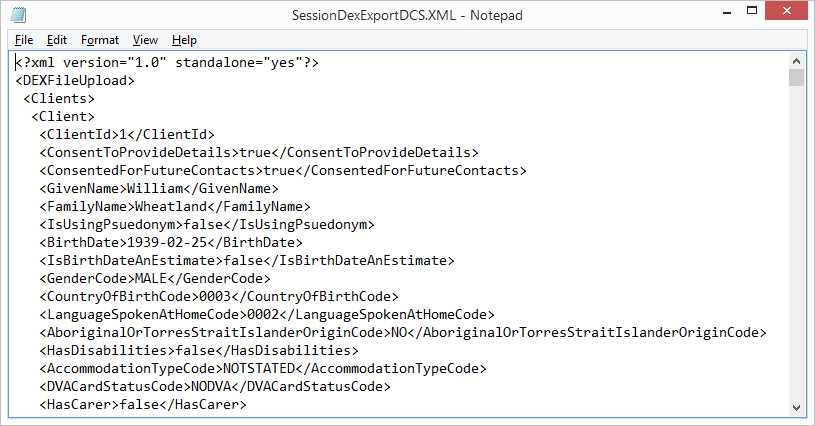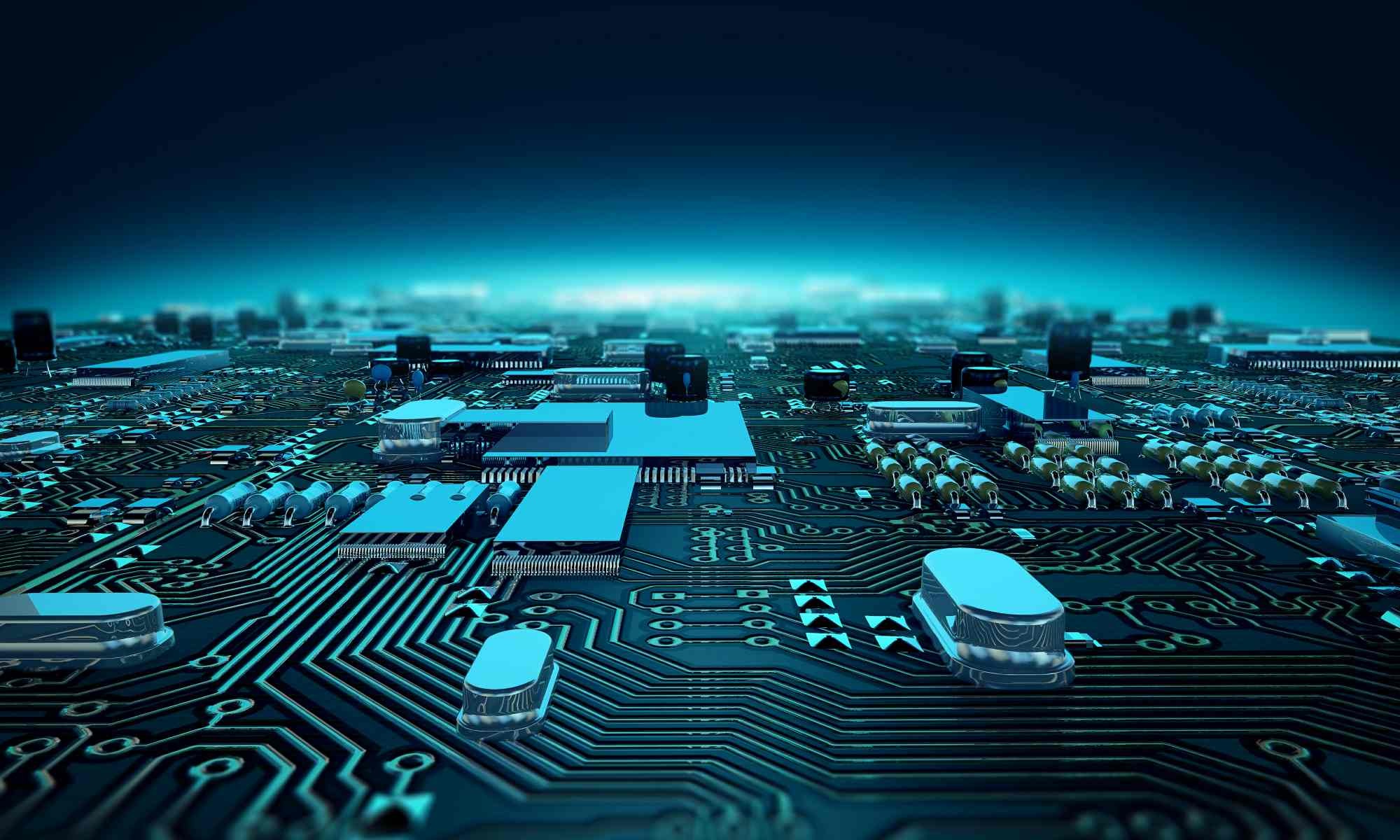To export quarterly session data to the DSS DEX (Data Exchange) internet portal, you can filter for the required date range and then build the XML file to be uploaded.
Start at the Reporting > End of period processing > Session DEX XML export node of Gestalt:
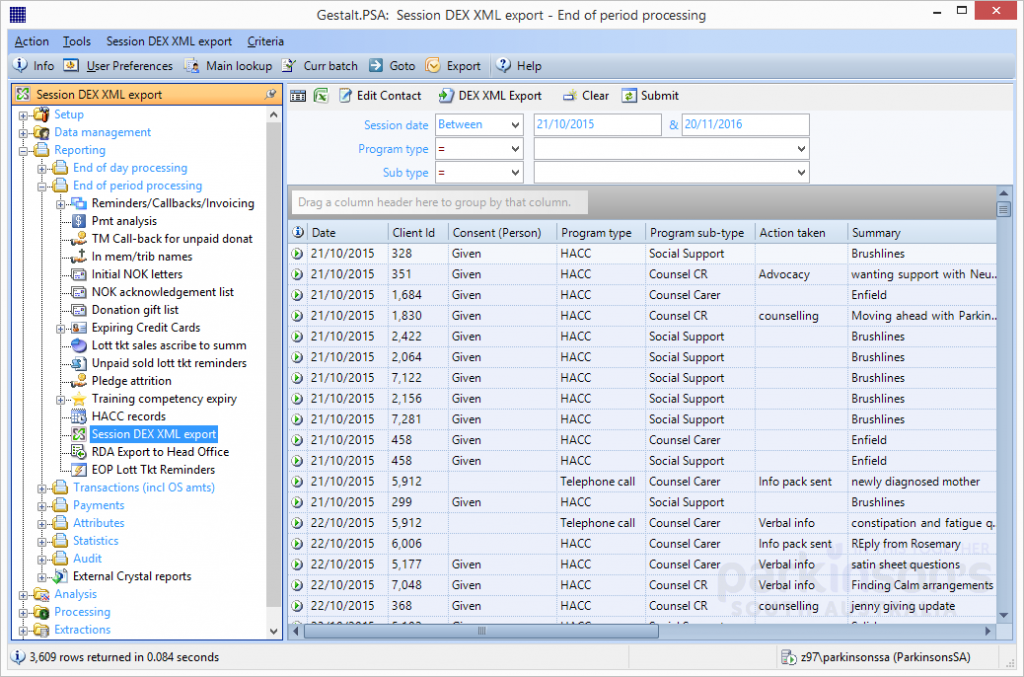
Once the required records are selected, click on the DEX XML Export button in the toolbar. This will open a new screen:
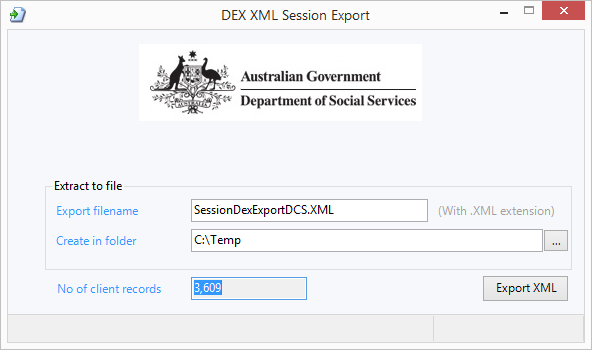
You can specify the filename and folder to export to, and then click the Export XML button. Note you need to specify the .XML suffix at the end of the filename.
This creates and XML file in a format the DSS can upload via their portal, and it looks like this: