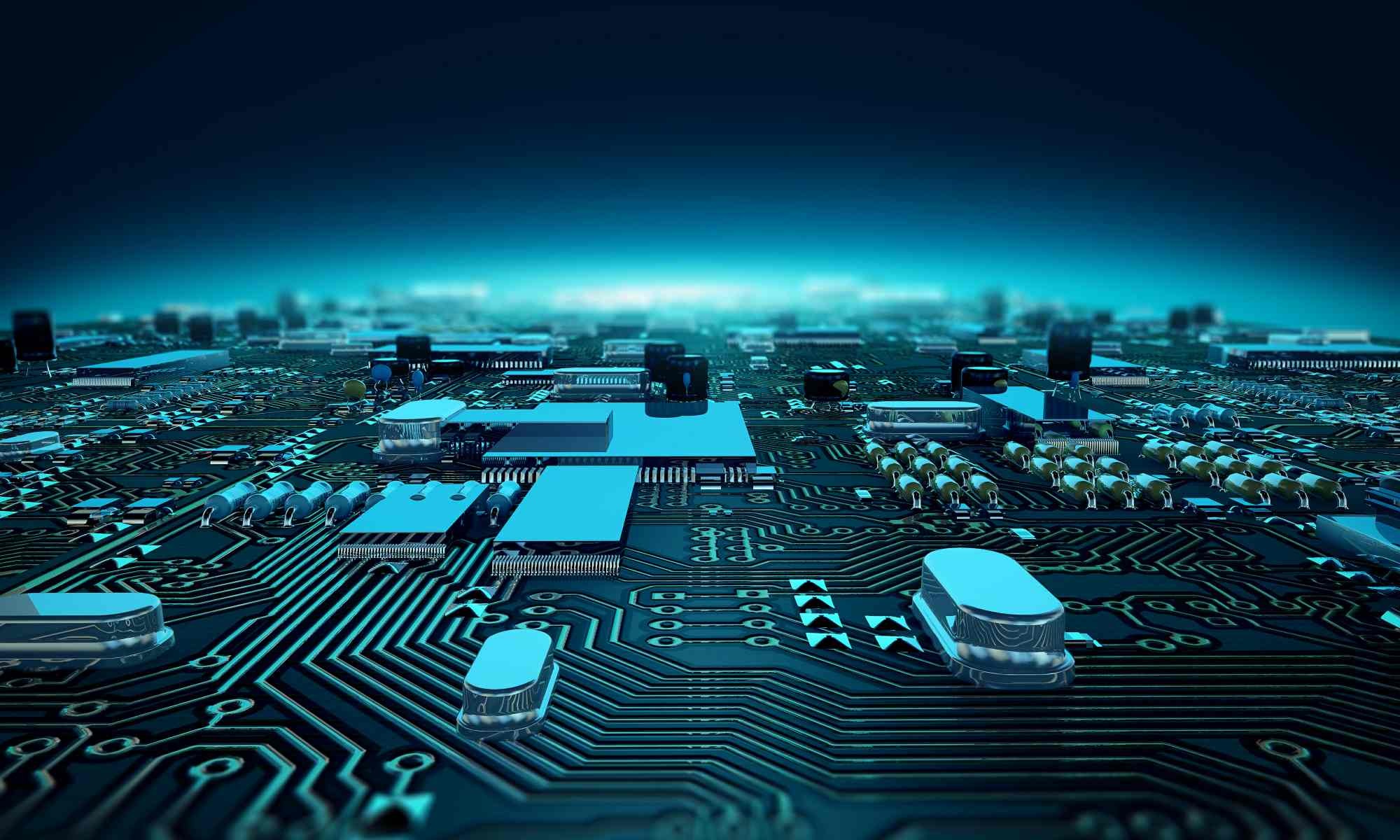Supplying Gestalt with images for use in reports
If you want to include graphics, such as a logo into your reports, we prefer the files in the following format:
- Bitmap or JPG format
- 300 or 600 dots per inch (72 dots per inch looks great on the screen, but jagged when printed
- Image size around twice the printed size. We scale the graphic which allows for sharp printing at the smaller size. If you want a 40mm x 40mm logo on the page, we don’t really want one starting at 300mm x 300mm from photoshop!
- 256 colour (24-bit colour can produce a feint grey ‘box’ around the graphic if the image was scanned and the paper is not pure white).
For example, we often get scans that superficially look OK, but they have not been scanned on a pure white piece of paper and the background is slightly shaded:
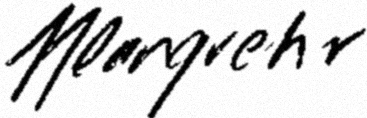
It takes along time to clean up this type of graphic!