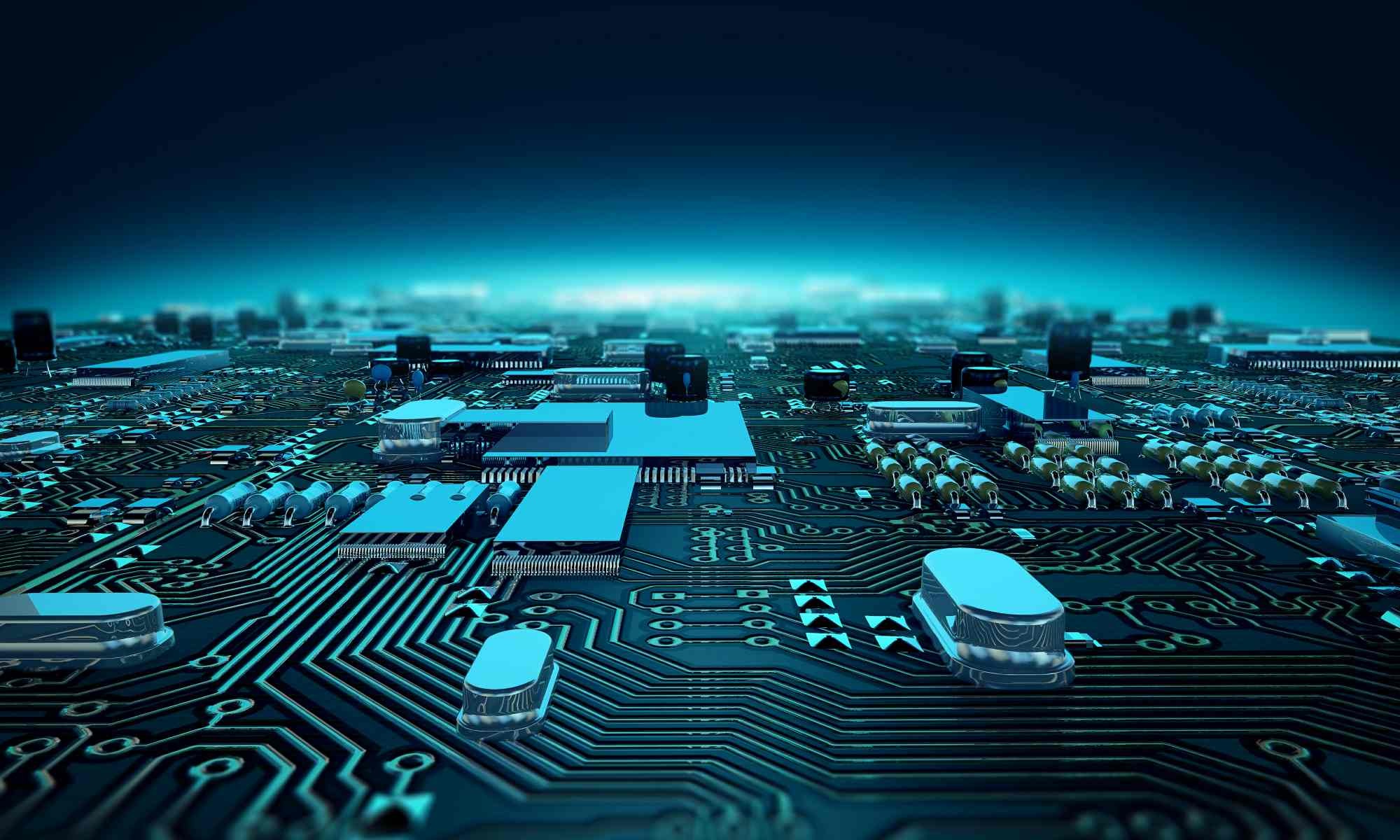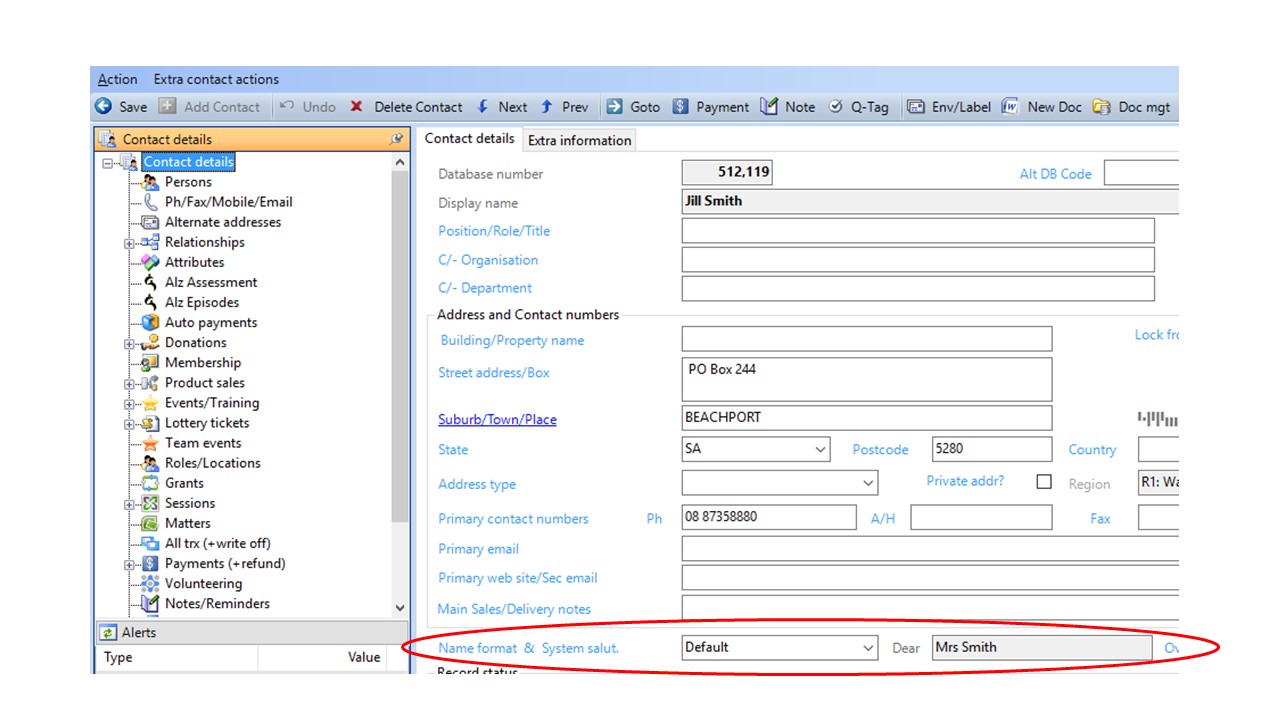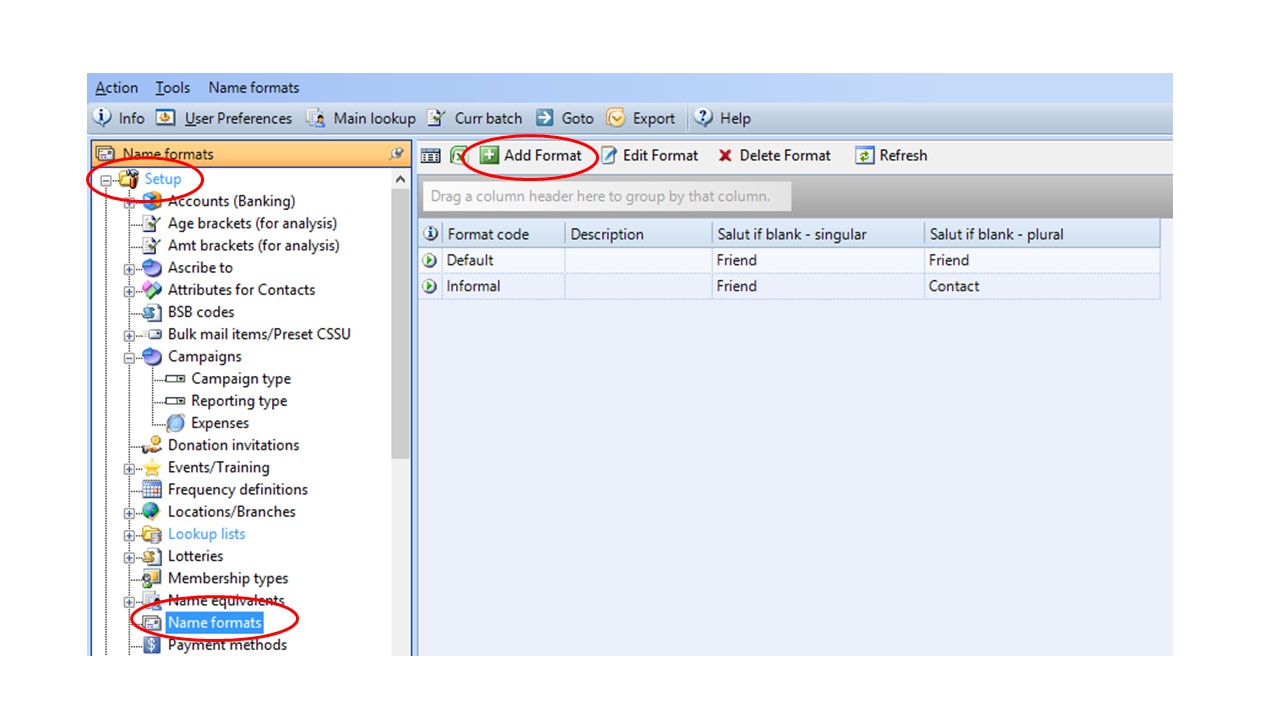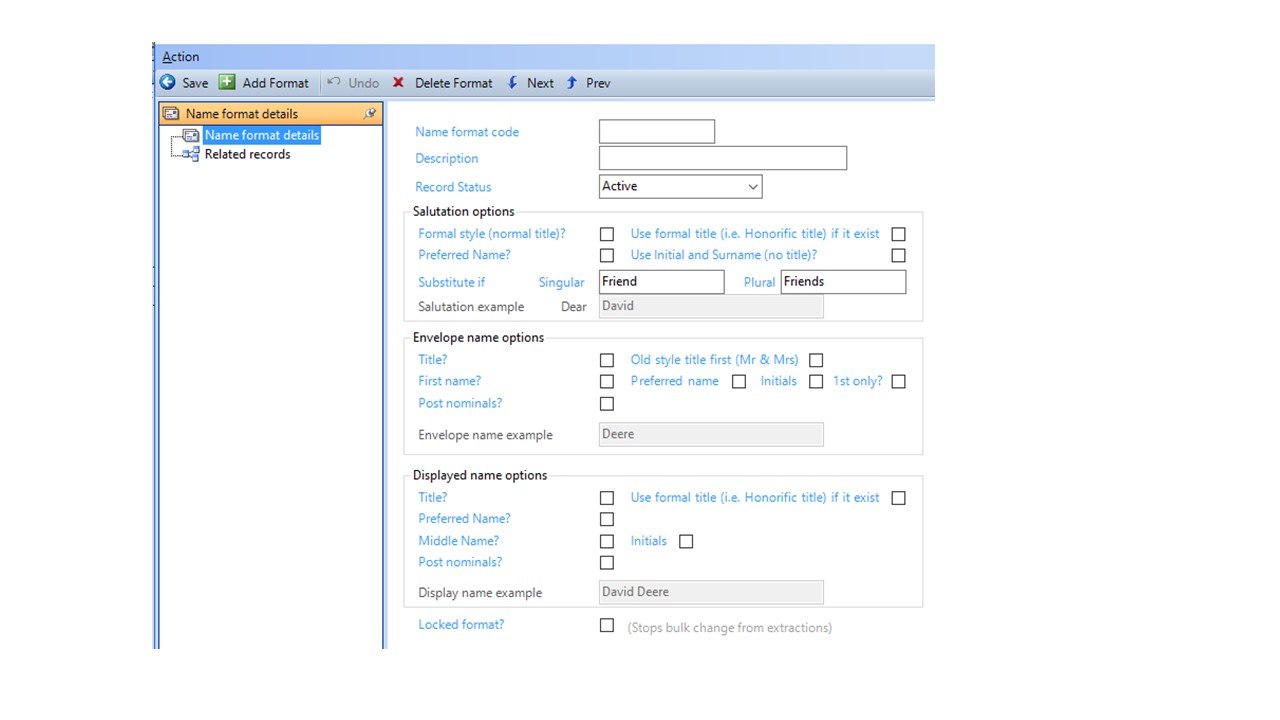Name formats are a highly flexible way to address and represent your contacts. For example, you can choose to address somebody as Mr Jim Smith or simply as Jim.
You specify the format for an individual contact on the main contact screen as demonstrated here.
Your Gestalt Administrator can decide to modify an existing name format or to create a new one. These options are accessed from the left hand menu tree as follows
You may define any number of Name Formats for your system. A name format defines which parts of a person’s name are used to build up your names in the system. Typically, an organisation will have a couple of standard name format styles, such as Formal and Informal.
Each contact is assigned a single Name Format. For example, you may select a formal style to address a member of parliament, whereas you might prefer an informal style for a well known supporter.
The format of 3 name layouts can be controlled by the user:
- Display name – The name shown on lookup screens and reports
- Envelope name – As printed on an envelope
- Salutation – Text which follows “Dear” in correspondence
By ticking the various option boxes, you can format the 3 name layouts to your preferred style. As you change the options a sample name is displayed to show the effect of your selections.
Updating existing formats
If you change the style of an existing format, any contact records using that format can be bulk updated to the new layout.
When you save the Name Format record, the system will prompt you to do this bulk update which is an opportunity to confirm that this is what you want.
You can always contact Gestalt Support to assist you with achieving the required outcome.