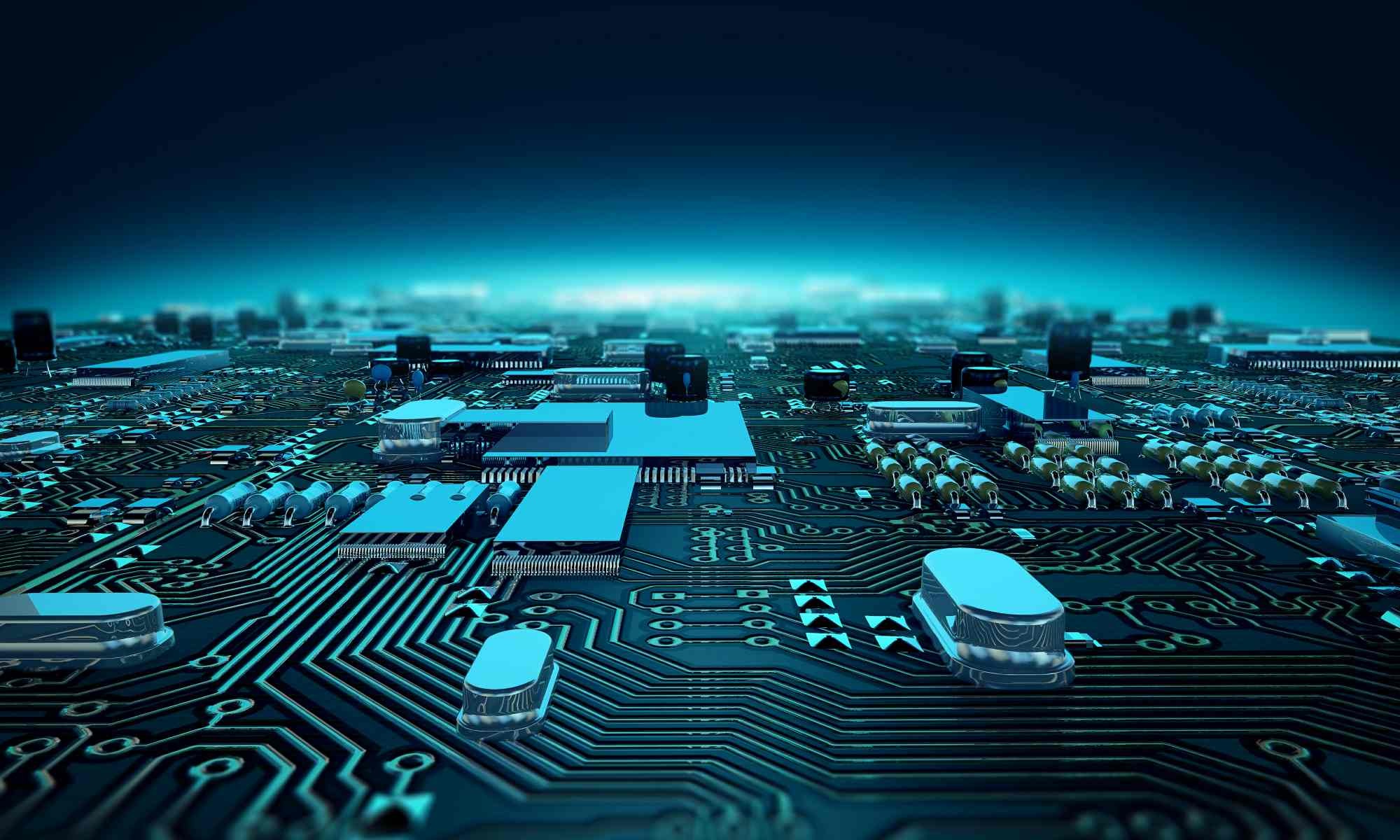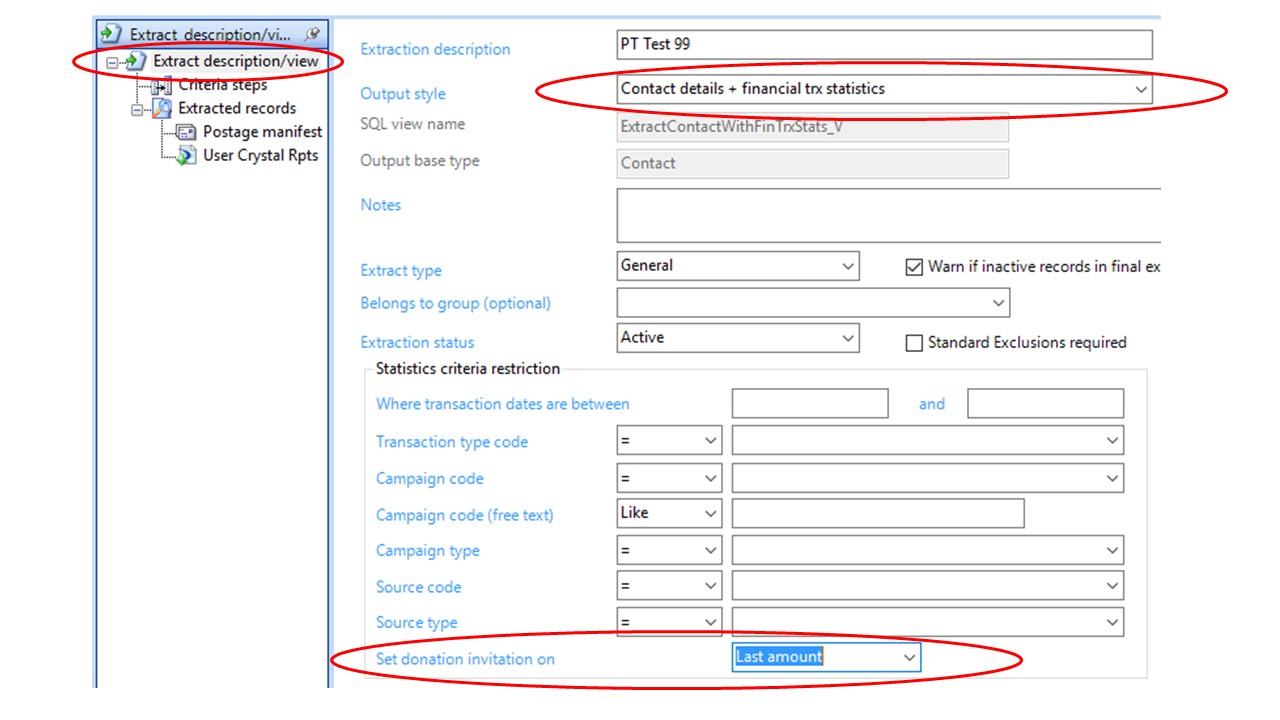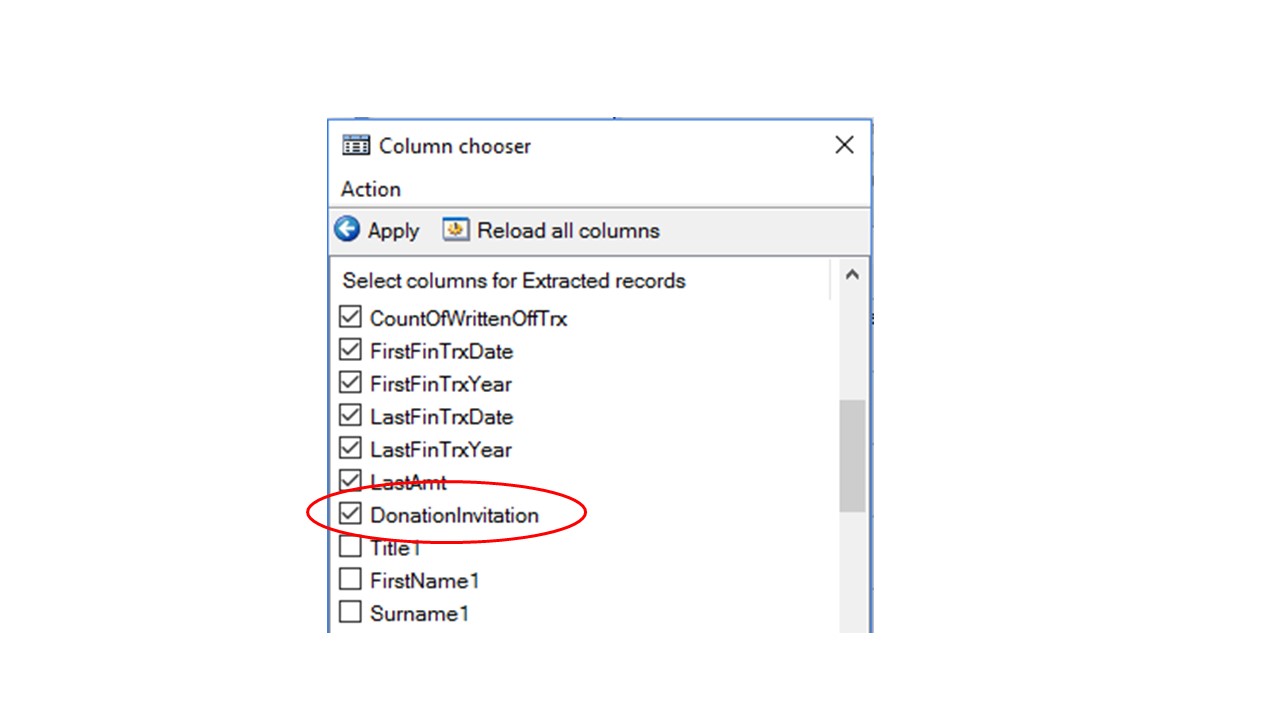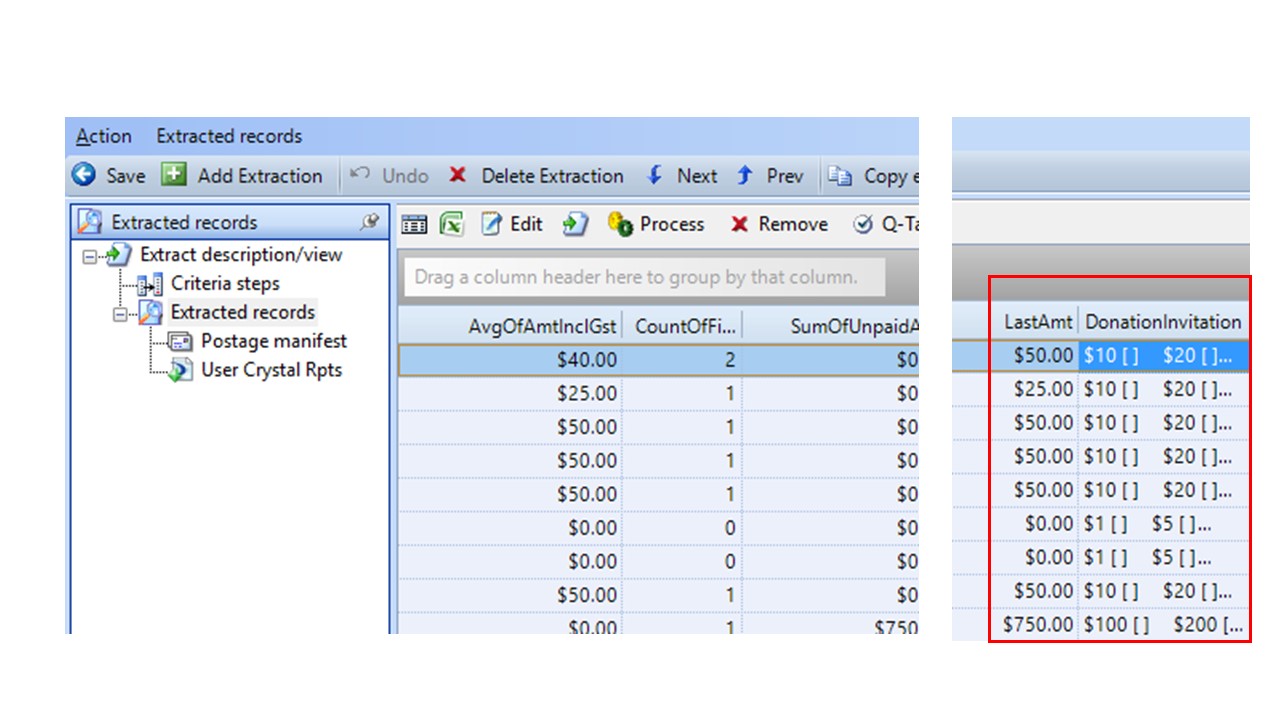A common and effective way to run your campaign is to suggest a donation amount to your donor. An even more effective way is to tailor these suggested donation amounts (we call them Donation invitations) based on the donation history of a specific supporter. For example, it is not optimal to suggest donations of $10, $20 and $50 to a donor that regularly donates $500.
Please Note: This is an advanced feature of extractions and this article assumes that you have a good understanding of basic extractions processing.
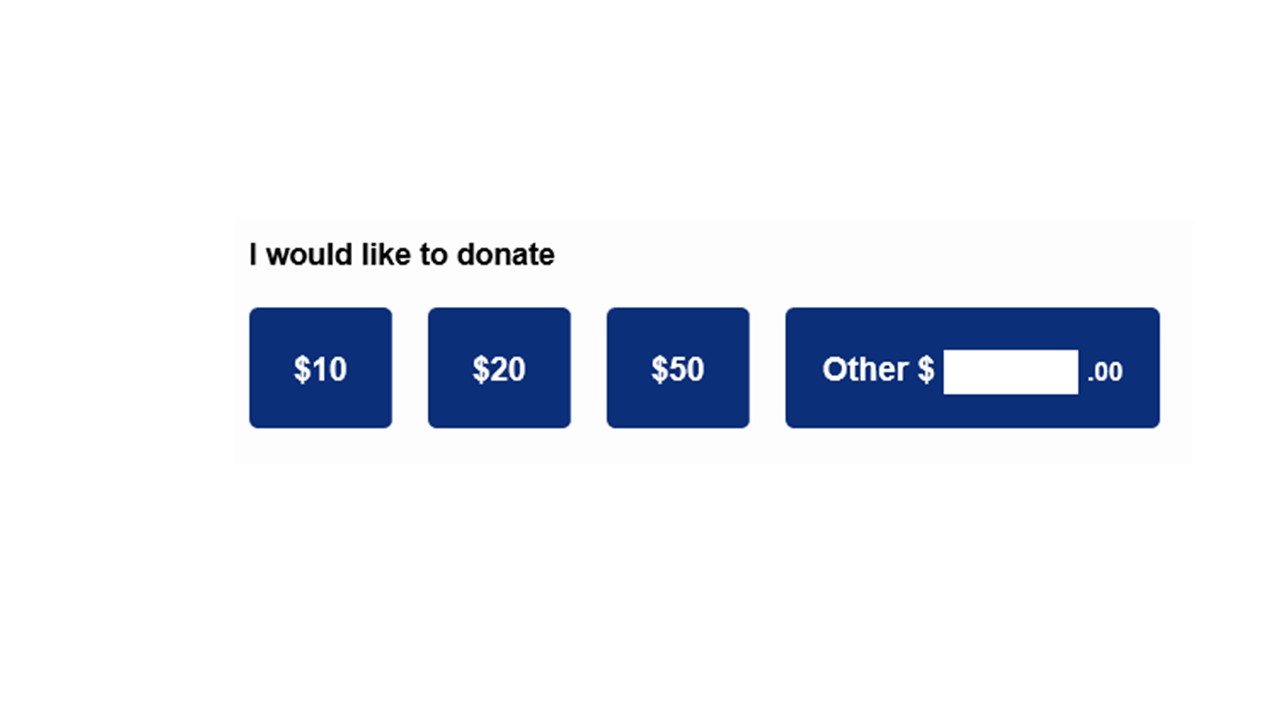
Gestalt allows you to tailor these amounts based on their donation history. You can choose Min Amount, Max Amount, Avg Amount or Last Amount which can then change the Donation Invitation values.
First of all, your administrator needs to setup the Donation Invitation values within the Setup menu as shown in the next diagram.
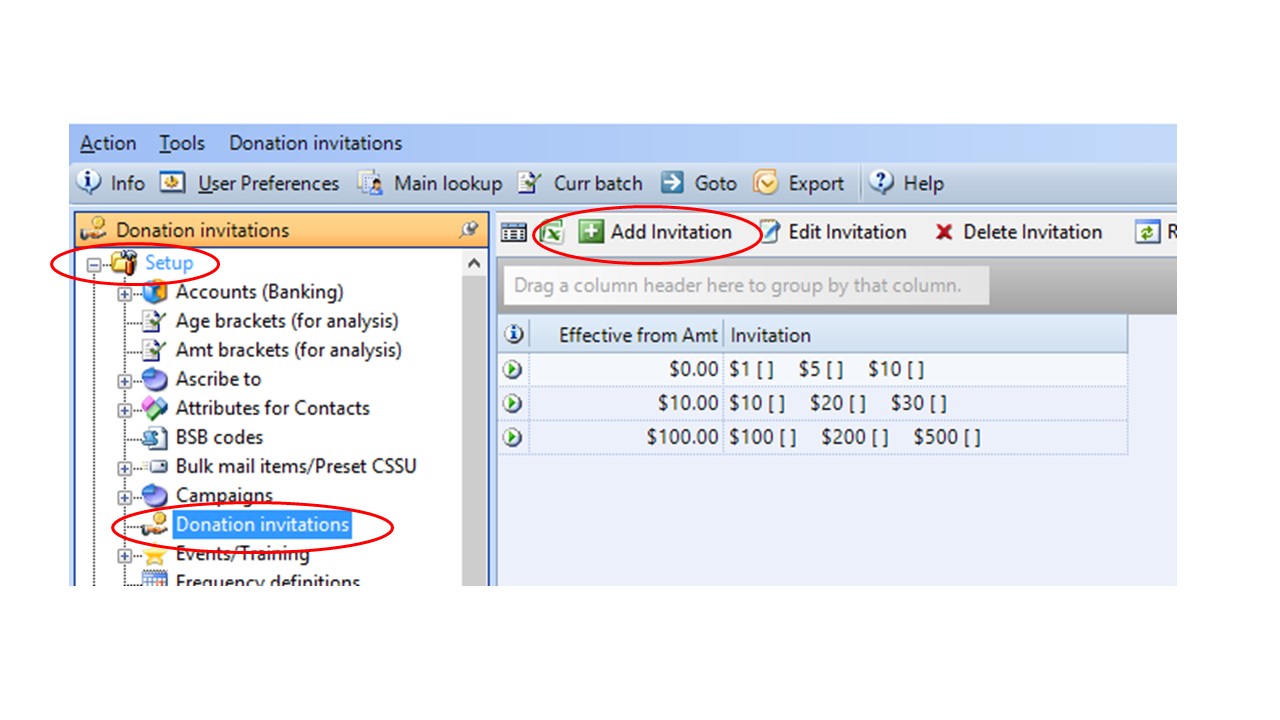
Then create your extraction and ensure that you use the Output style of Contact details – financial trx statistics. You then need to set the Set donation invitation on to one of the values in the drop-down list.
Now go to your Extracted records menu and Process as normal to return the extracted roles. You need to ensure that you selected DonationInvitation from the Column Chooser.
You will now see that the Donation Invitation is driven by the amount of the last donation i.e. Last Amount. You can now work with your mail house to format these letters and send out your campaigns with the tailored Donation Invitation values.