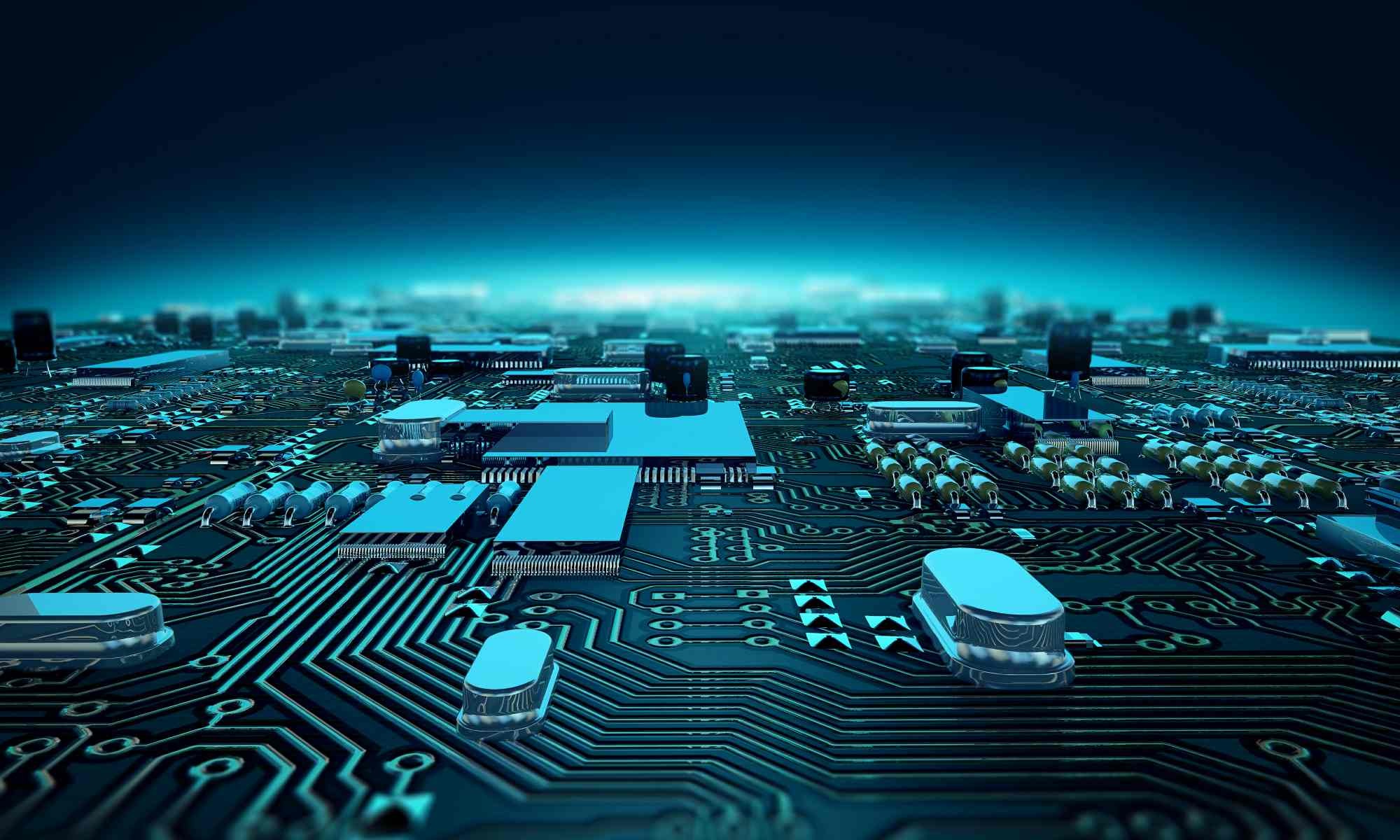Firstly, your organisation needs to apply to Births, Deaths and Marriages to receive a monthly excel spreadsheet of deaths that have been recorded during the previous month.
Once you have this data, you can then follow this process assuming you have access to the Import option on the left hand menu tree.
- Click on Import on the Menu Tree on the LH side of the main screen.
- Click on Import/de-dupe data on sub-menu
- Click on Import button on grey menu towards the top of the screen
- Select Import Type of Births, Deaths and Marriages, Select Input filename to be your file, Leave everything else as default, then click on Import Raw Data
- Click on Dedupe button on grey menu towards the top of the screen
- In the middle area of the pop-up where it is labelled De-duplication against main database, ensure that only Initial, Surname + Addr has (good for BD&M lists and Ignore Inactive, except these reasons are ticked. Click on Main dedupe. Click on X (top RH corner) once completed.
- Click on Matched records (Dupl) Menu Tree on the LH side of the main screen. These are the deceased persons found in your database.
You now have 2 options to proceed:
Option 1: Click individually on these persons and manually set them to inactive with deceased status. You normally don’t have than many within 1 month.
Option 2: Click on Contact inactive button on grey menu towards the top of the screen which will bulk process them all to inactive.