The following screen on the Analysis menu can be used to obtain some basic statistics for a campaign. This screen also allows you to target the statistics for a specific time period as shown in the screen below …..
Click for enlarged image
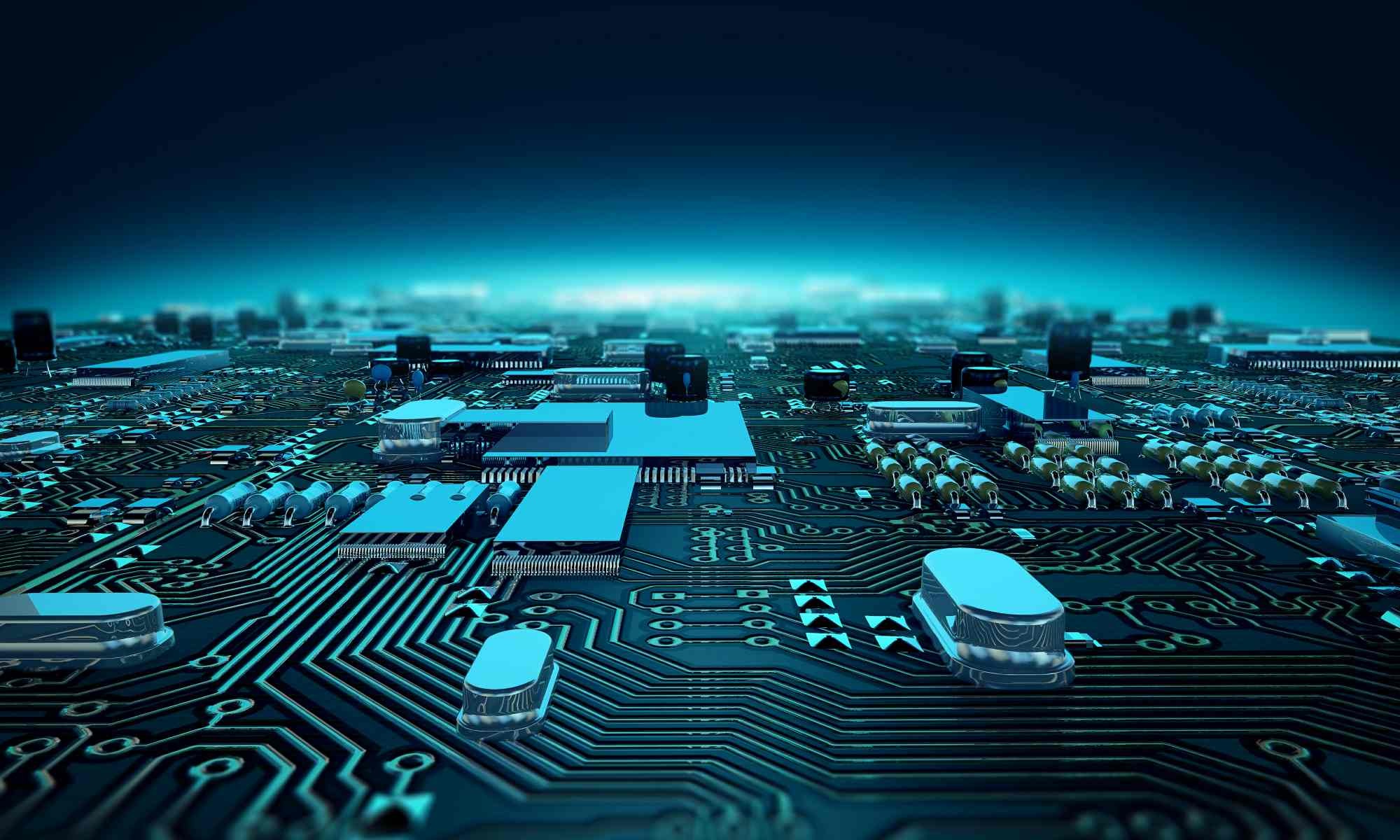
Search for technical and operational information
Firstly, your organisation needs to apply to Births, Deaths and Marriages to receive a monthly excel spreadsheet of deaths that have been recorded during the previous month.
Once you have this data, you can then follow this process assuming you have access to the Import option on the left hand menu tree.
You now have 2 options to proceed:
Option 1: Click individually on these persons and manually set them to inactive with deceased status. You normally don’t have than many within 1 month.
Option 2: Click on Contact inactive button on grey menu towards the top of the screen which will bulk process them all to inactive.
By default, Gestalt only displays active values when using a dropdown. You can also see the inactive values. Place your mouse cursor on the field and type Ctrl A and all values will now be displayed.
You may have processed your credit card details outside of Gestalt and you only want to record a credit card payment has been made without the overhead of recording the credit card number and other details. A Gestalt Administrator can configure any payment method and what fields are required for this method. The diagram below illustrates how to configure what data is recorded for a credit card payment.
lkjxfojsdoijsdoifj
Users who know how to use databases in general will pick up Gestalt quickly.
Training is usually conducted for a small group of users over several sessions of around 3 hours. Admin users will require additional training on top of the general users, as they will need to know how to set up various control files, such as bank accounts, campaigns, sources, and so on.
If you want to add functionality to your existing website to capture donations directly into the database, this is possible using a suite of Web-focused Stored Procedures.
With a simple Stored Procedure call from the web page, we can add donations, or sell lottery tickets in real time straight into Gestalt (no re-keying or importing required).
Gestalt is built on the Microsoft .NET Framework, so it will not run natively on a Mac. To run the client software on Apple machines you will need to use some emulation software, like Parallels.
The backend database is SQL server, so this always requires a Windows machine.
Getting the system up and running is the easy part! It just requires SQL Server to be installed on your server (or set up out on the cloud), and then the client software to be installed on your user’s PCs.
The things that take all the time are:
– Converting existing data
– Training users
– Creating the customised report layouts to suit your letterhead
– Integration with other external systems
A typical time from giving the go-ahead to processing your first live data is around a month, but we have got systems up and running in under a week!