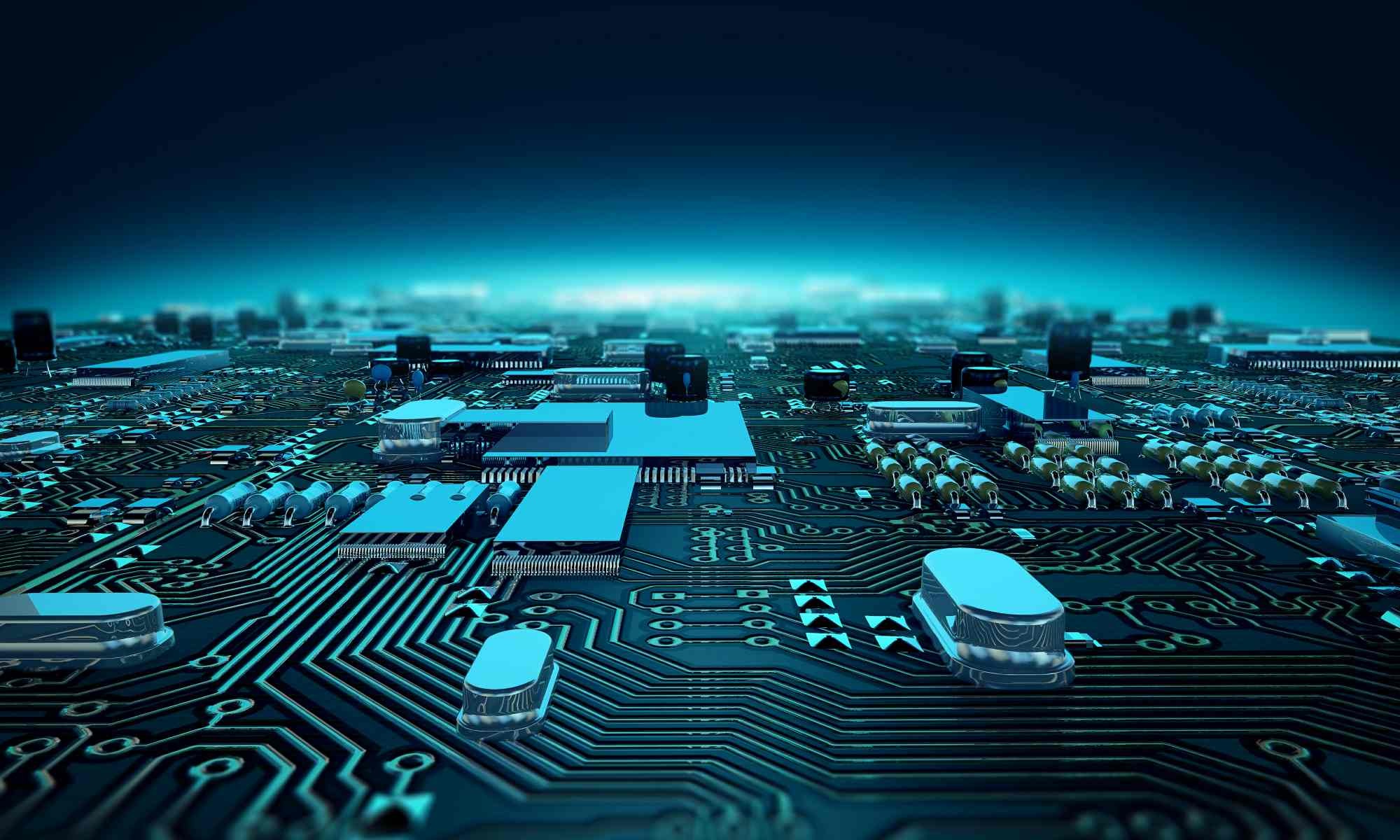This process needs to be performed by a Gestalt Administrator with access to Setup / Users/Operators.
- Go to Setup / Users/Operators
- Find the user and Edit User
- Select Group Membership and then Add
- Use the pull down to select the User Group that this user needs to be a part of.

- Save
- See below if you need a new User Group created
- To create a new user group, you need to be a Gestalt Administrator with access to User Groups
- Go to Setup / Users Groups
- Click on Add Group
- Add the User Group Code and Description

- Save