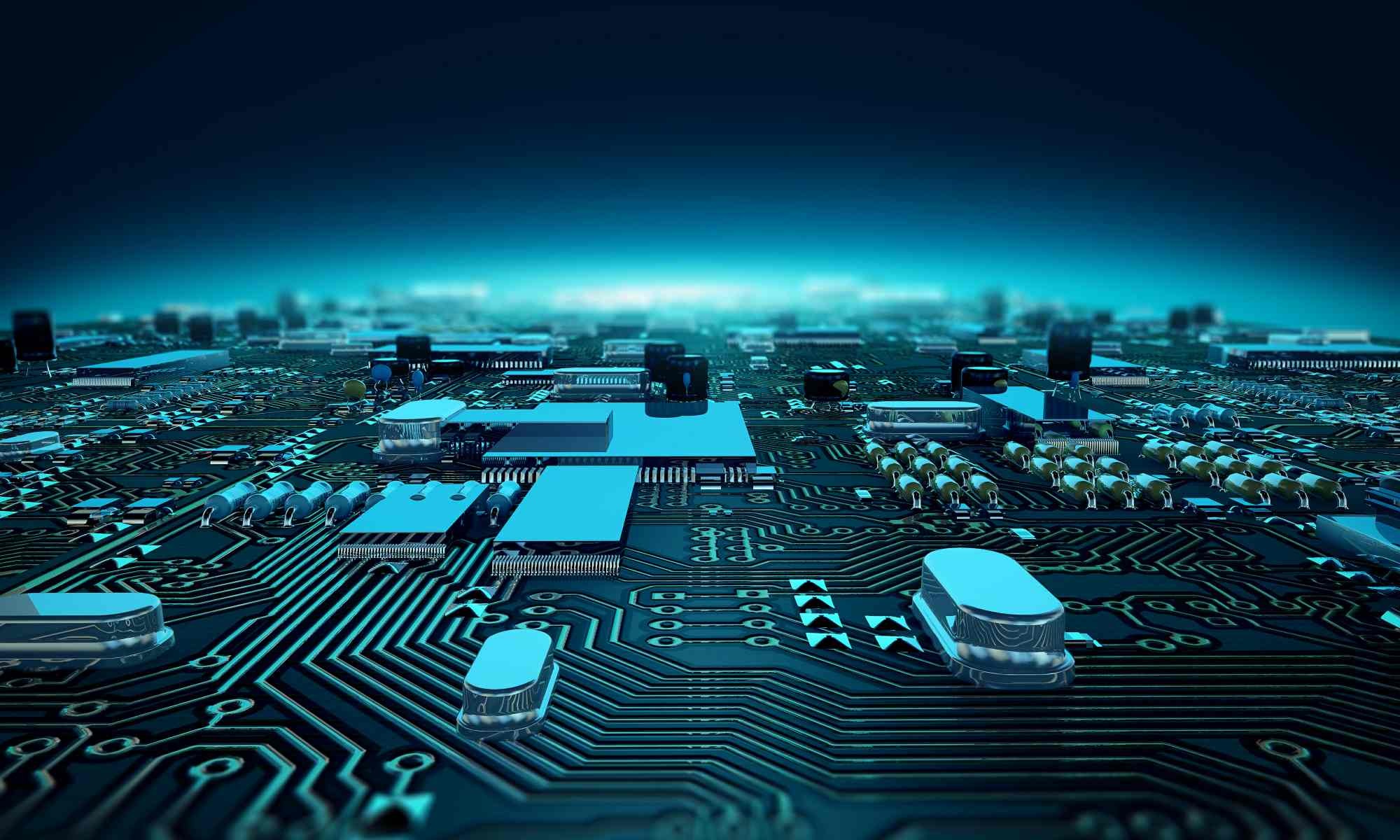Your administrator can create new attributes, campaigns and a host of other code values as required. You may have a situation whereby your Administrator has just created a new attribute (for example) and you cannot see it yet. This is only a temporary situation which can be resolved very easily.
To resolve this, there are 2 options:
- Click in the attribute/code field on any screen. Then type Ctrl-R (i.e. the ctrl key and the r key at the same time). This will refresh all attribute values to the Gestalt application running on your PC, or
- Restart the Gestalt application running on your PC
Why does this occur ? To provide you with a high level of performance, Gestalt is loaded at the time of application start-up with all the common codes (such as attributes) that are used to run your version of the application. The options above will refresh the codes values to your instance of Gestalt.