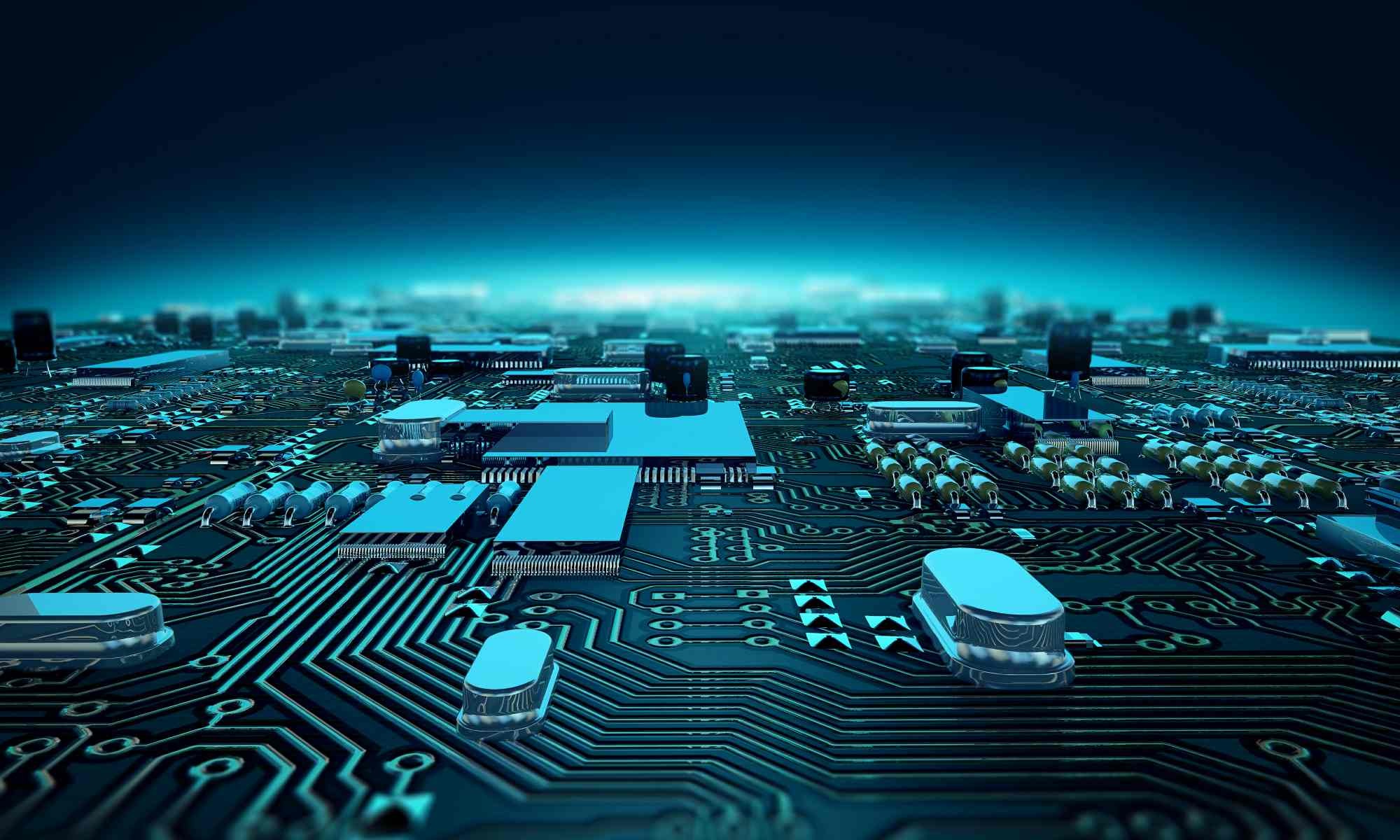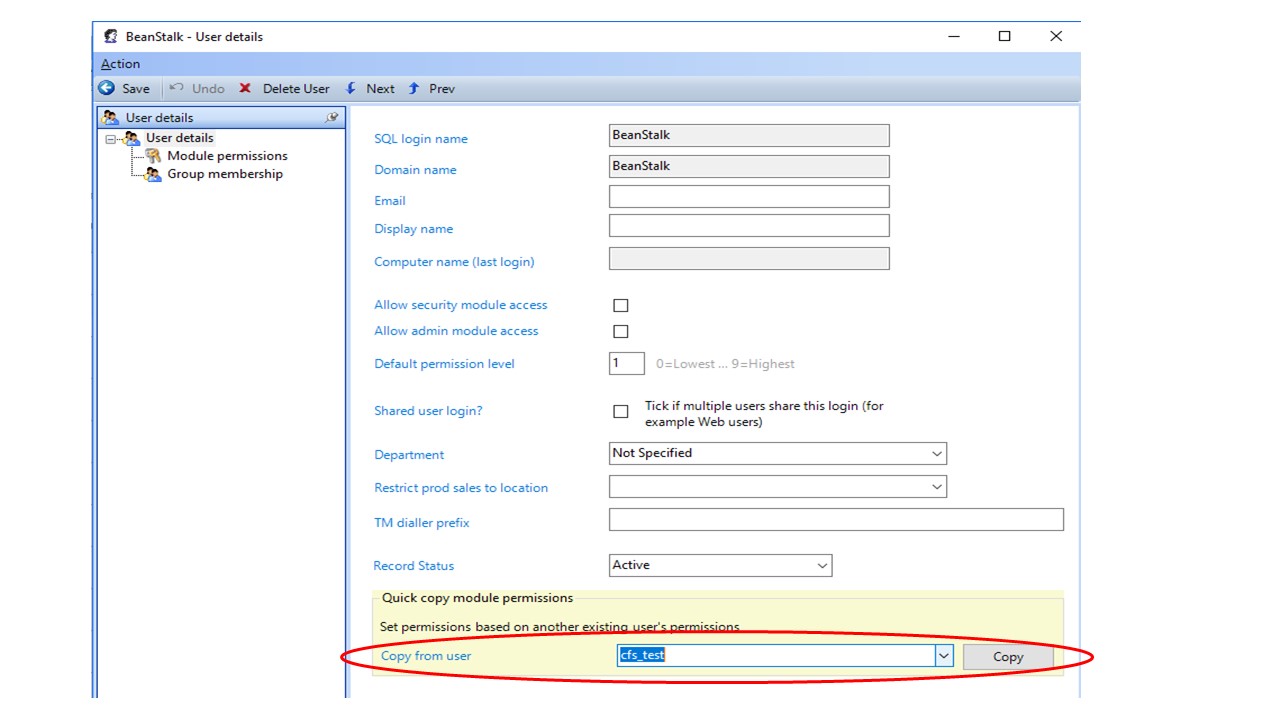There is simple way to assign privileges to a user if you have an existing user which performs the same role. i.e. you can duplicate (or copy) the privileges from one user to another.
You need Gestalt Administrator privileges to do this.
Go to Setup / Users/Operators on the left hand menu tree and double click on the user that you want to modify their privileges.
You will then see the screen below. Select the user with the required privileges in the Copy from user field and then click on the Copy button. Both users will then have the same privileges.