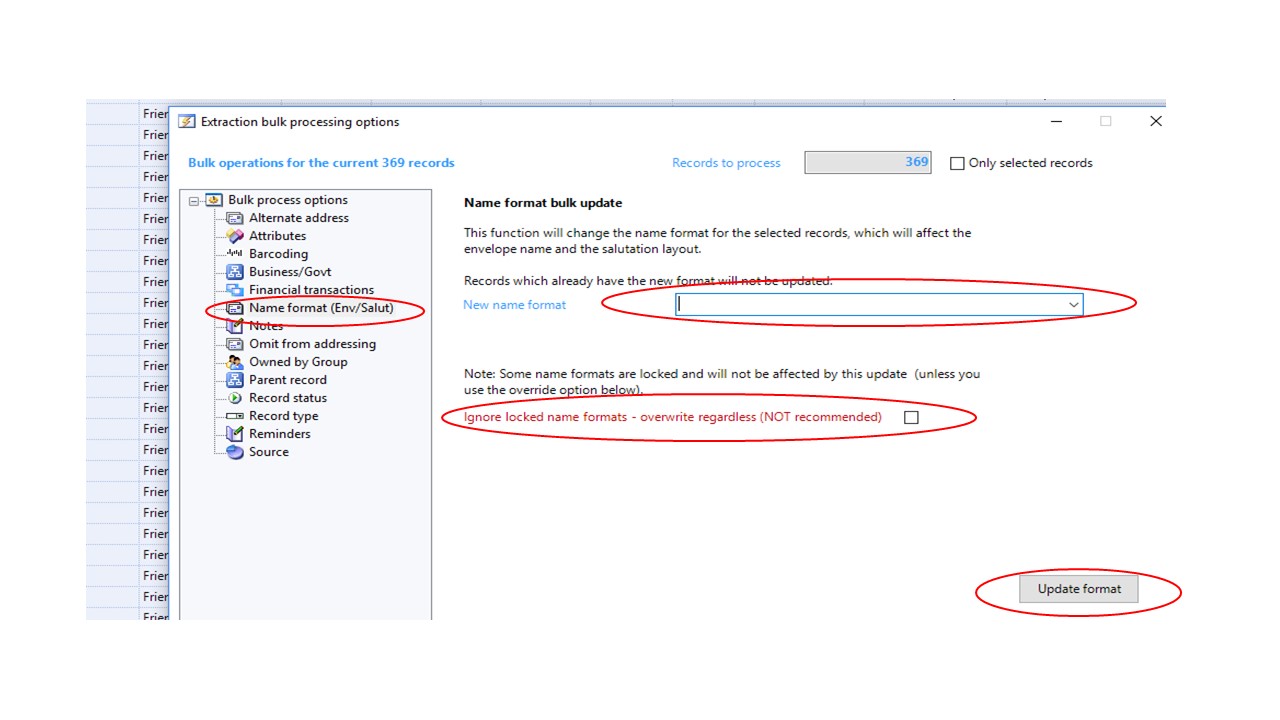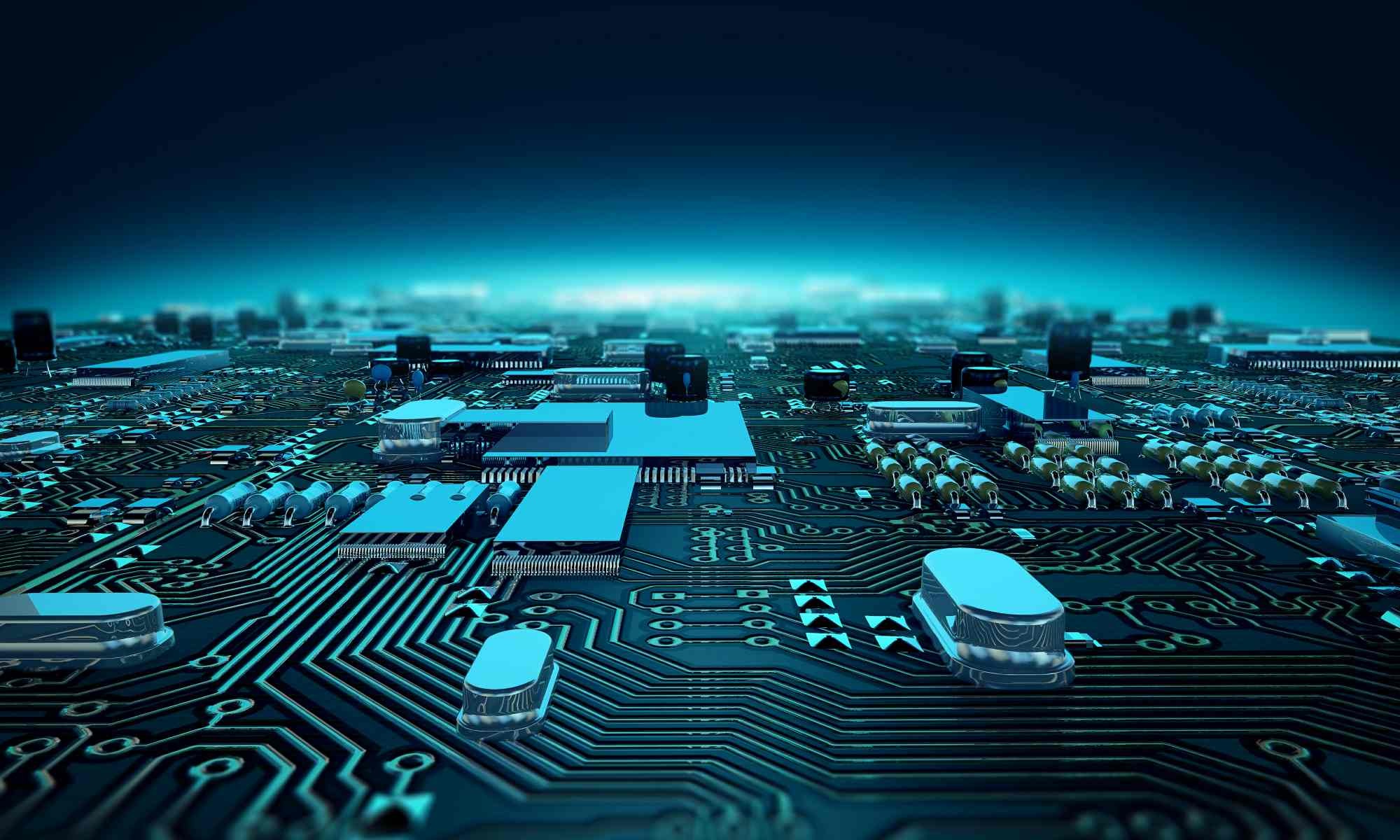You may import contacts into your database and then realise that the salutation option is not what you require. You can easily change them all using the Bulk Processing function.
- Create an extract to identify the imported contacts.
In this example, we have simply used the date that a contact was added: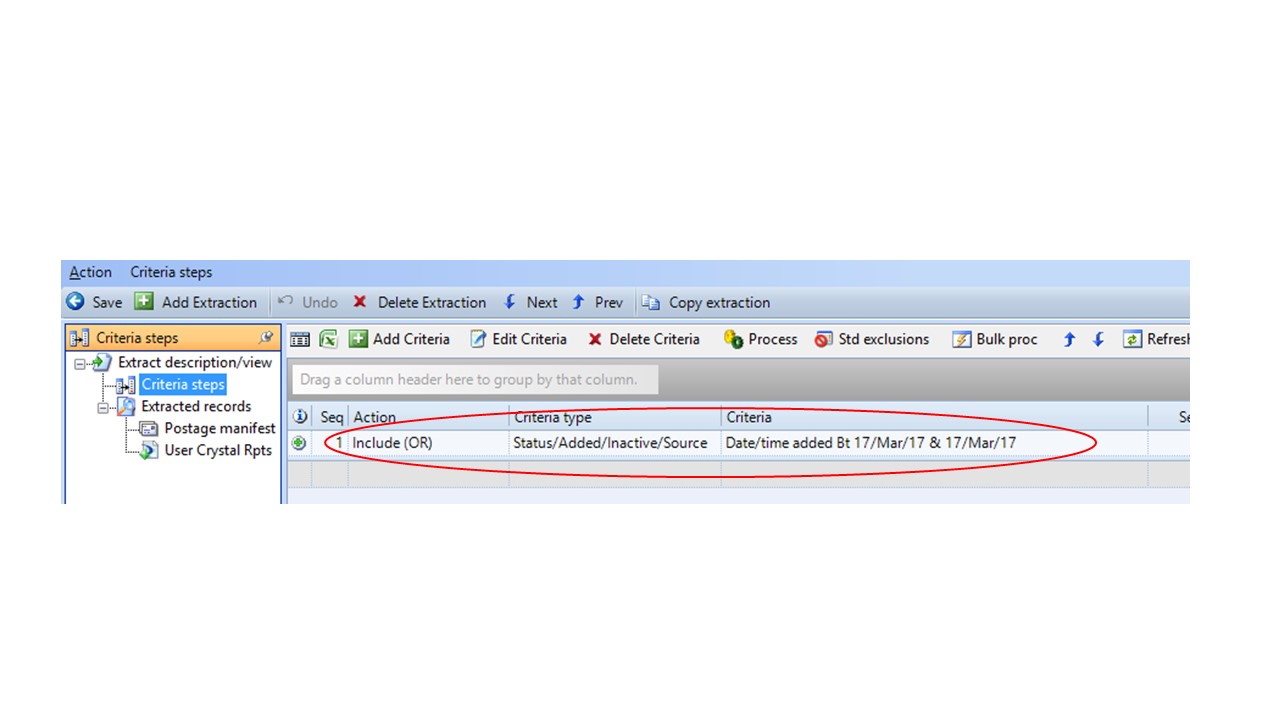
- Click on Bulk Process from the Extracted Records menu
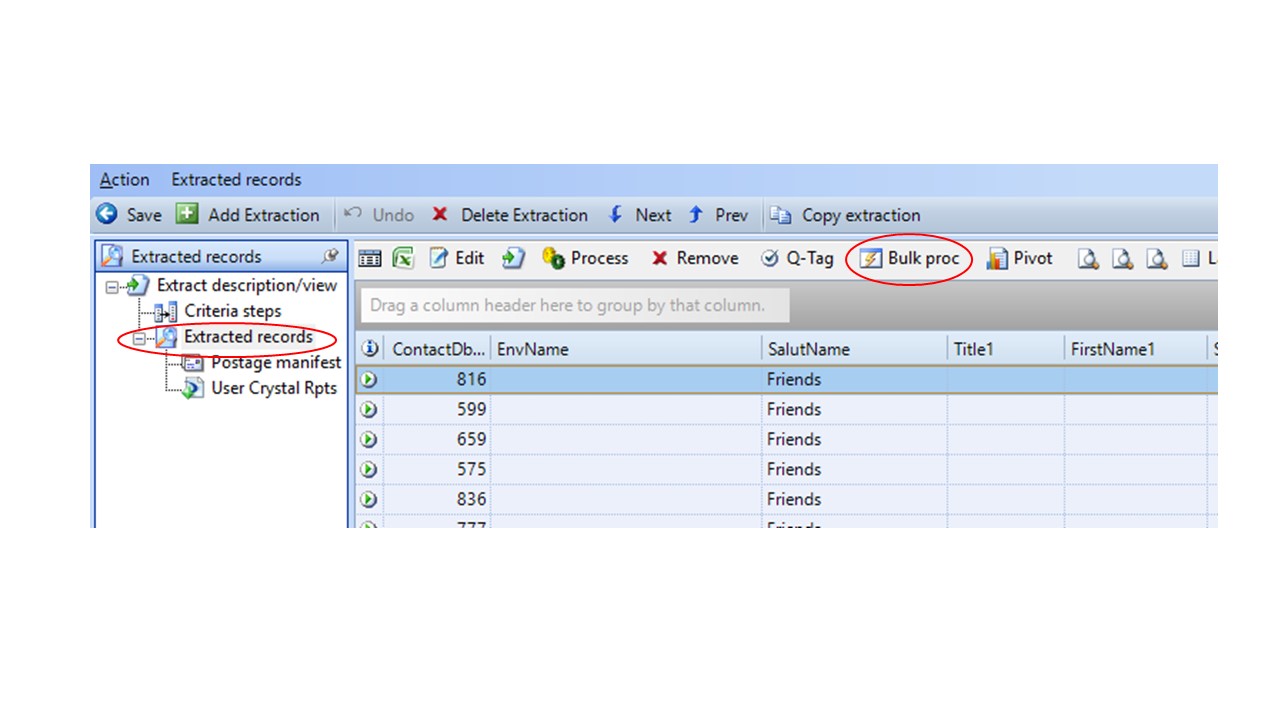
- Bulk Processing
Select the Name format (Env/Salut) option then select the New name format from the drop down list. Take note that that ignore locked name formats should be unchecked – contact Gestalt support if you believe that you need to use this. Click on Update format when ready. Check the contacts to confirm the required result has been achieved.