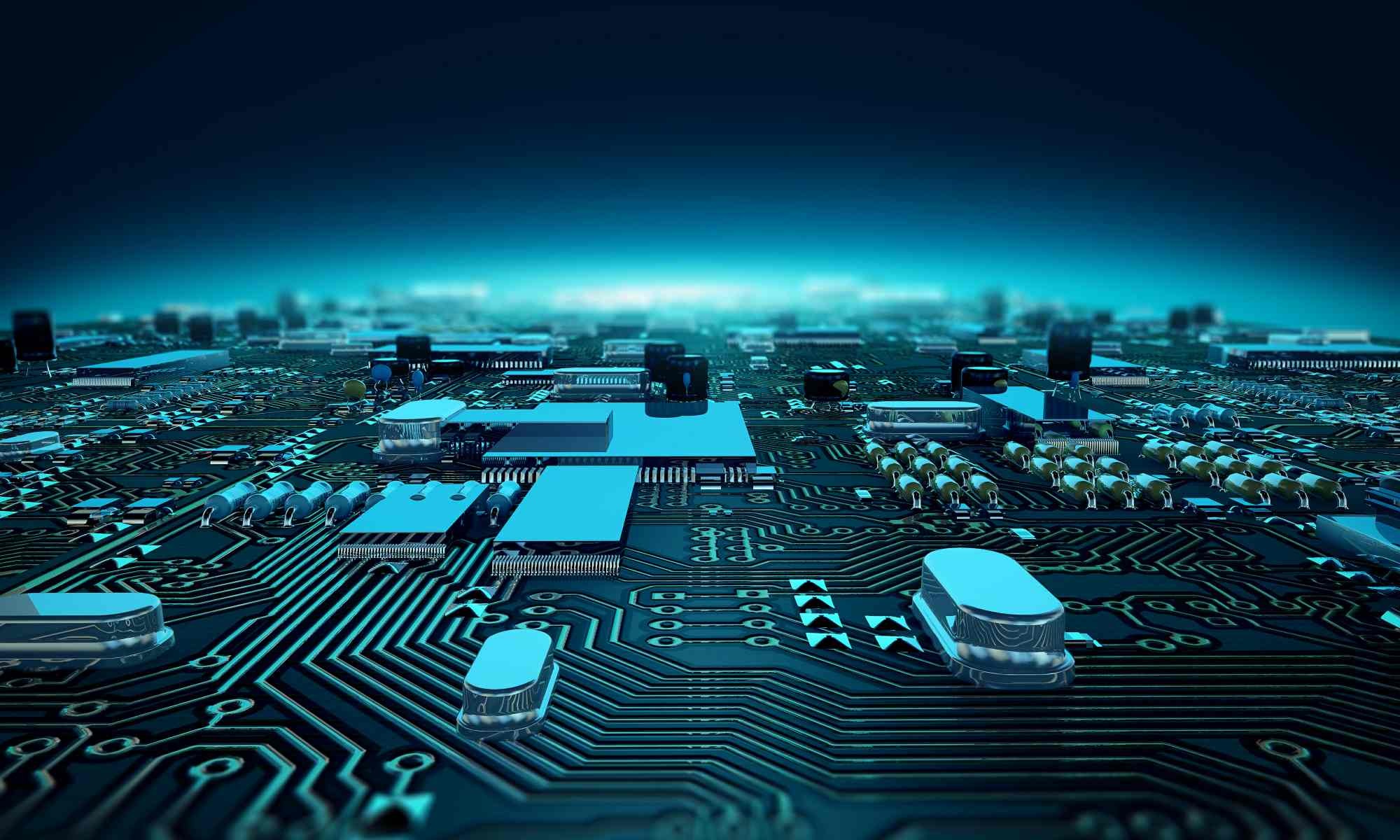To confirm that converted data has been imported correctly, perform the following tests and checks:
- Make sure there are fees set up for the required membership types and frequencies
- If there is no fee for a given type/frequency then the renewal will fail
- For a single membership
- Note the Financial Up To; OS Amt; Next Renewal Due fields.
- Click the Renew button
- Recheck the fields above. Financial Up To should not change, but OS Amt and Next Renewal Due On should have
- Renew again
- Check the Transactions node, and confirm that there are 2 new memberships created.
- For multiple memberships
- Go to the Processing module > Membership > Expiring: Renewal required area
- See that there are memberships requiring renewal (if not – you will need to create some test records)
- Click the Process Renewals button
- Renewed Memberships should should turn up in the next lower node (Renewals: Reminders).